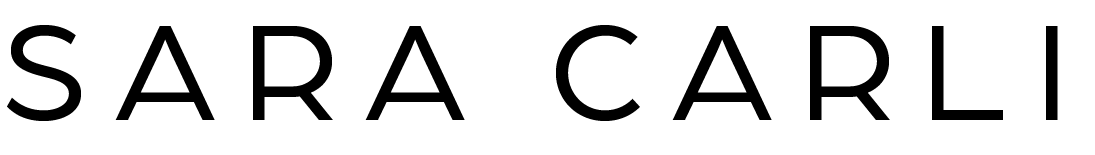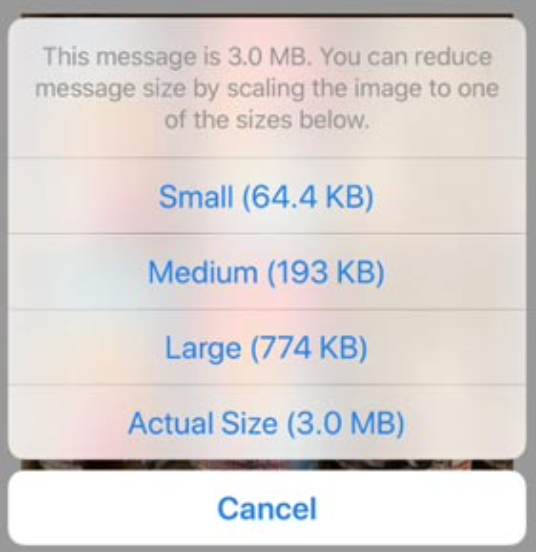Step 1 - Where to send commission requests and photographs
The contact form found at the bottom of this page can be used for project requests and inquiries. You may contact me here to get the ball rolling. The next step is sending me the photos you are thinking about using for your custom pet portrait. Photos can be sent by email to info@saracarli.com.
When sending images, be sure to keep the original size on every image. Please provide, via email, as many clear and high resolution images of your subject as possible in order for me to paint with detail, particularly around the eyes.
Step 2 - How Many Photos Should I Send?
Providing more than one photo of your furry family member is a great start. Three to four photos focusing on the animal’s head/face is essential. I usually work from one main photo and pose of your dog for the painting, however I can utilize other photos for detail. If you are able to take photos of your pet, take as many as you possibly can in preparation for your portrait.
Step 3 - File Size Specifics
It is very important to not lose the quality of your images when sending them to me. Email them at the highest resolution/largest size. The more detail we can see within your photos, the more we can add into your portrait.
Often photos are sent using their mobile and when sending it can often ask what size you would like to send the images at. Similar to the image on the left. I try to encourage clients to send photos at their 'actual size' as this way we are able to see the full resolution photo.
No screen captures: The image may look in focus, however, because it’s a screen capture, it will be fairly low resolution and not as detailed as the original photo. Ideally I need the original photo from your phone or camera. You should be able to share/email the photo directly from your device’s photos app.
-Don't resize: Small, Medium, Large or Original... You may be given these options when sending photos. Please don't resize; I need to see the Original Size photo in order to view it in full detail.
-Avoid sending Facebook Photos...
Many people share photos of their pets on Facebook. Along with filters which can distort colors, Facebook also compresses and resizes your photos to make them load more quickly. This reduces their quality.